The Barlow Memorial Library is excited to offer the Library in your pocket with the myLibro App!
With the myLIBRO app (FREE for iOS or Android), you can manage your library account and browse the collection from your smart device!
myLIBRO is the most mobile friendly way to access the library's collection.
myLIBRO is the most mobile friendly way to access the library's collection.
With the myLIBRO app you can:
- Search and Browse the Collection
- Scroll through New Arrivals
- Place & Manage Holds
- Manage Multiple Cards (Add kids cards on your app)
- View Checkouts
- Renew & Reserve Items
- Read or Listen to eBooks and eAudiobooks
- View Upcoming Programs & Events
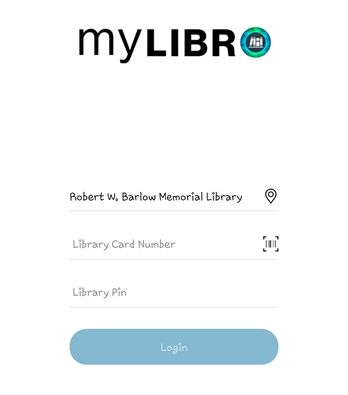
To Get Started:
- Download the myLibro app from your App or Play Store.
- Open the app and select 'Getting Started'
- In the search bar start typing in 'Robert W. Barlow Memorial Library'
- Enter your Library Card Number (14 digits) and your Library Pin (Last 4 digits of your card number)
- With myLIBRO, managing multiple library cards within the app is a breeze. Simply swipe left on your present library card to introduce another into your account. This feature makes it incredibly straightforward to keep tabs on your family's library borrowings from one central location.
Download the myLIBRO app User Guide to learn more on how to get started, manage library cards and more!
